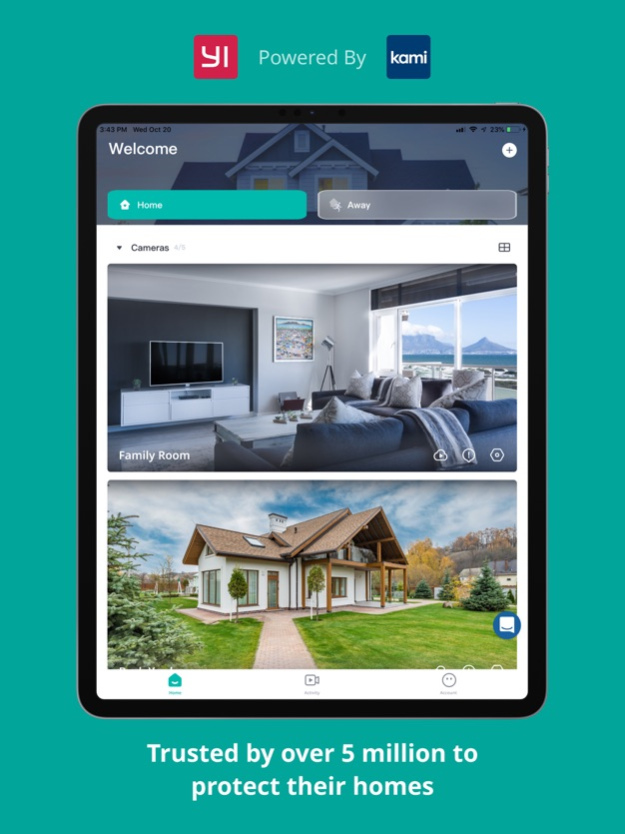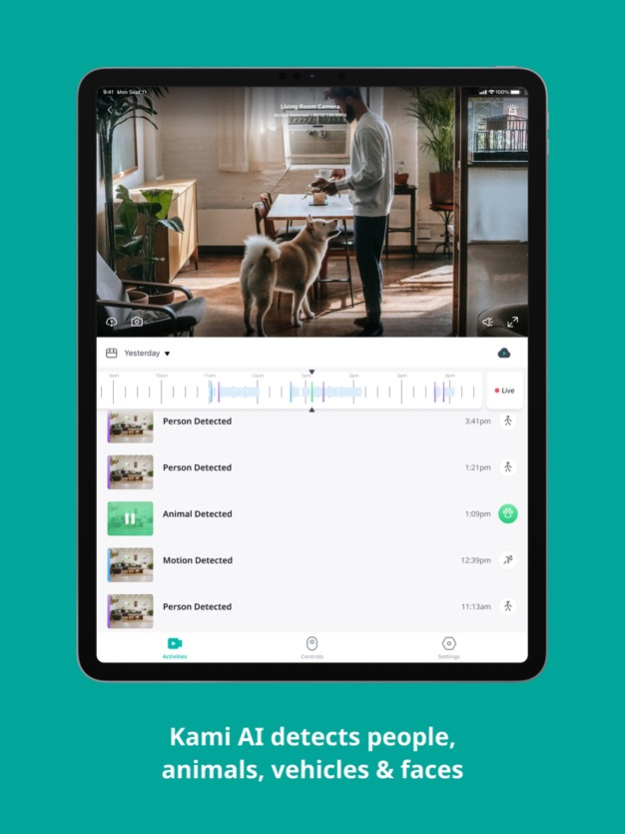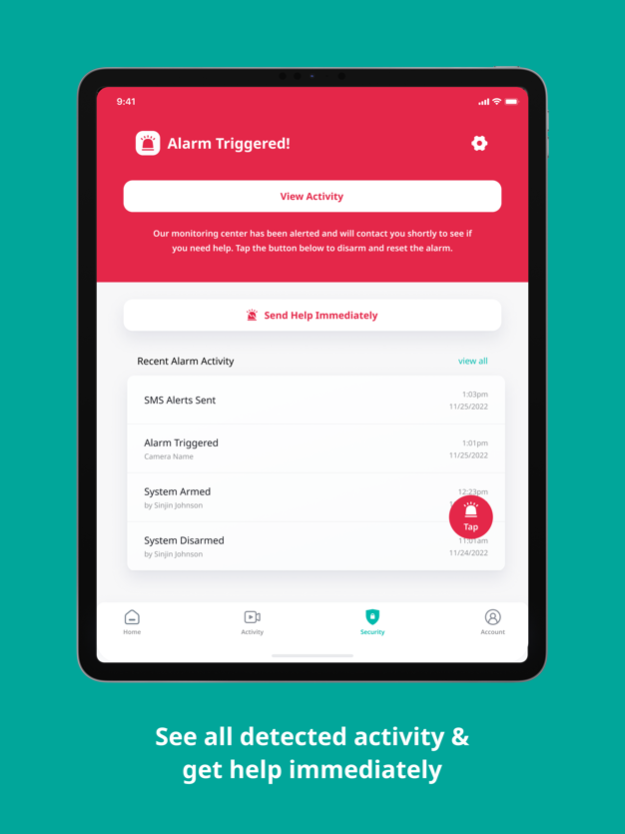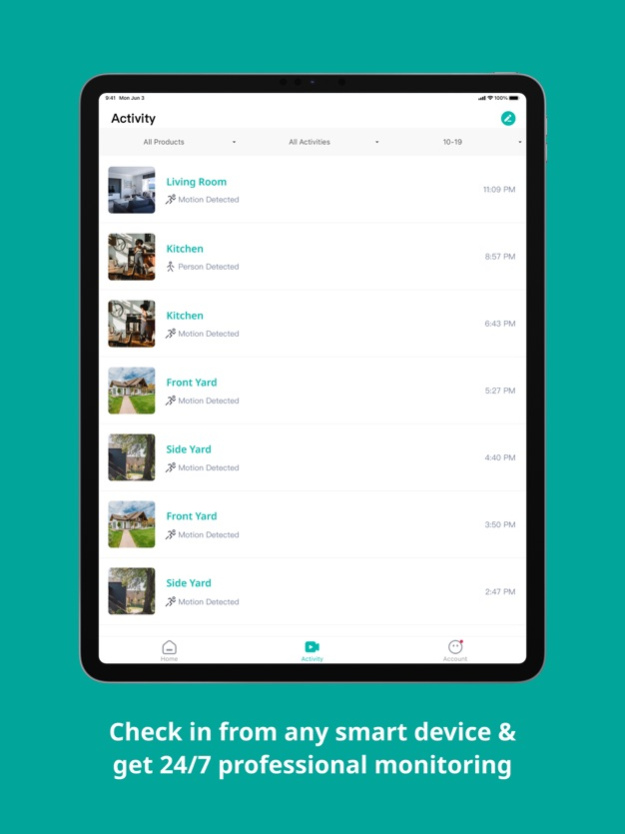Version History
Here you can find the changelog of YI Home since it was posted on our website on 2016-10-01.
The latest version is 6.3.1 and it was updated on soft112.com on 01 April, 2024.
See below the changes in each version:
version 6.3.1
posted on 2024-03-15
Mar 15, 2024
Version 6.3.1
1. User flow improved.
2. Functions improved.
version 6.2.8
posted on 2024-02-04
Feb 4, 2024
Version 6.2.8
1. Improved compatibility with new models
2. Optimized camera-sharing process
3. Introduced model-specific features for targeted cameras
version 6.2.7
posted on 2024-01-19
Jan 19, 2024
Version 6.2.7
1. User experience improved.
2. Feature compatibility improved for some camera models.
3. Feature improved for 2k-supported cameras.
version 6.2.6
posted on 2023-12-12
Dec 12, 2023
Version 6.2.6
User Experience improved.
version 6.2.5
posted on 2023-11-24
Nov 24, 2023
Version 6.2.5
1. Language localization updated.
2. Hardware enhancement for some models.
3. User experience improved.
version 6.2.4
posted on 2023-10-30
Oct 30, 2023
Version 6.2.4
1. User experience improved.
2. New models added.
3. Bug fixes.
version 6.2.3
posted on 2023-10-16
Oct 16, 2023
Version 6.2.3
1. UX optimization.
2. Enhanced compatibility with new device models.
3. Bug fixes.
version 6.2.2
posted on 2023-09-23
Sep 23, 2023
Version 6.2.2
1. User experience optimization for device pairing and daily use.
2. Algorithm improvements to backend connections.
3. Bug fixes.
version 6.2.1
posted on 2023-09-09
Sep 9, 2023
Version 6.2.1
Minor Improvements
version 6.2.0
posted on 2023-09-06
Sep 6, 2023
Version 6.2.0
- Minor Bug Fixes & Improvements
version 6.1.9
posted on 2023-08-25
Aug 25, 2023
Version 6.1.9
- Minor Bug Fixes & Improvements
version 6.1.8
posted on 2023-08-09
Aug 9, 2023
Version 6.1.8
- Minor Bug Fixes & Improvements
version 6.1.7
posted on 2023-08-01
Aug 1, 2023
Version 6.1.7
- User Experience improvement.
- Some bug fixes.
version 6.1.4
posted on 2023-07-19
Jul 19, 2023
Version 6.1.4
1. User Experience improvement.
2. Language localization optimization.
3. Bug fixes.
version 6.1.3
posted on 2023-07-11
Jul 11, 2023
Version 6.1.3
- Pro Security improvements
version 6.1.2
posted on 2023-06-27
Jun 27, 2023
Version 6.1.2
- Support battery cameras.
version 6.1.1
posted on 2023-06-19
Jun 19, 2023
Version 6.1.1
Support YI Dual-Lens Indoor Camera
version 6.1.0
posted on 2023-06-08
Jun 8, 2023
Version 6.1.0
- User experience optimization.
- Phone number registration is available in some countries.
version 6.0.8
posted on 2023-05-17
May 17, 2023
Version 6.0.8
- Minor UI Improvements
- Various Bug Fixes
version 6.0.7
posted on 2023-04-23
Apr 23, 2023
Version 6.0.7
- Pro Security support for additional models
version 6.0.6
posted on 2023-04-07
Apr 7, 2023
Version 6.0.6
- Minor Bug Fixes
version 6.0.5
posted on 2023-03-27
Mar 27, 2023
Version 6.0.5
- Updates to upgrade Emergency Response service to Kami Pro Security
- Increased alert storage for Pro Security plan
- Minor UI updates and Bug fixes
version 5.6.0
posted on 2022-08-20
Aug 20, 2022 Version 5.6.0
- Stability fix affecting some devices
version 5.5.4
posted on 2022-05-10
May 10, 2022 Version 5.5.4
- Improved Person Detection, Vehicle Detection, and Animal Detection added to Kami Mini camera
- Fixed proper Person Detection handling for Yi Home 1080P camera
- Improved camera pairing flow
- Various Bug Fixes
version 5.5.3
posted on 2022-04-04
Apr 4, 2022 Version 5.5.3
- Pairing Flow UI Improvements
- General Stability Improvements
- Various Bug Fixes
version 5.5.2
posted on 2022-03-22
Mar 22, 2022 Version 5.5.2
- Resolved alert missing issue affecting some users
- General stability improvements
- Various bug fixes
version 5.5.0
posted on 2022-03-01
Mar 1, 2022 Version 5.5.0
- Improved Person Detection on select camera models
- Added Vehicle Detection and Animal Detection on select camera models
- Added Google Account support for Login
- Improved Third Party account login support
- Added in-app link to Contact Support
- Various Bug Fixes
version 5.4.1
posted on 2022-02-11
Feb 11, 2022 Version 5.4.1
- Fix for cloud playback issue affecting some users
version 5.4.0
posted on 2022-01-13
Jan 13, 2022 Version 5.4.0
- Improved camera pairing flow
- Fixed scrolling of timeline bar to allow scrolling across days
- Minor UI Enhancements
- Various Bug Fixes
version 5.3.3
posted on 2021-12-30
Dec 30, 2021 Version 5.3.3
- Fixed issue with pinch/zoom functionality
- Minor UI Improvements
- Various Bug Fixes
version 5.3.2
posted on 2021-12-14
Dec 14, 2021 Version 5.3.2
- Improved ability to view Activities from offline devices
- Minor UI Improvements
- Various Bug Fixes
version 5.3.1
posted on 2021-12-01
Dec 1, 2021 Version 5.3.1
- Improved activity scrolling
- Minor UI Improvements
- Various Bug Fixes
version 5.3.0
posted on 2021-11-16
Nov 16, 2021 Version 5.3.0
- Improved Accounts page UI/UX
- Improved Home and Away mode UI/UX
- Various Bug Fixes
version 5.2.0
posted on 2021-10-25
Oct 25, 2021 Version 5.2.0
- iPad UI Fixes
- Fix to resolve issue with viewing all alerts
- Improved Multi-Live View loading
- Various bug fixes
version 5.1.0
posted on 2021-10-11
Oct 11, 2021 Version 5.1.0
- Added Support for Auto-Rotate for full screen in camera activity view
- Full screen activity support tap-to-hide
- Fixed Pinch-to-Zoom on cloud video
- Fixed issue with viewing SD card from today
- Stability Improvements
- Various bug fixes
version 5.0.2
posted on 2021-09-22
Sep 22, 2021 Version 5.0.2
- Improved camera activity page for easier navigation and usage
- Fixed SD Card Issues and improve usage behavior
- Fixed missing timestamp
- Fixed timeline on fullscreen view
- Improved audio handling
- Simplified login
- Various bug fixes
version 5.0.1
posted on 2021-09-03
Sep 3, 2021 Version 5.0.1
- Improved UI to easily watch your cameras and alerts from the Activities view
- Added Kami Discovery to learn more about Kami Cloud
- Minor UI Enhancements
- Fixed unable to view SD card for longer than a day
- Various Bug Fixes
version 4.7.2
posted on 2021-07-12
Jul 12, 2021 Version 4.7.2
- UI Enhancements
- Bug fixes
version 4.7.1
posted on 2021-06-28
Jun 28, 2021 Version 4.7.1
- UI Enhancements
- Bug fixes
version 4.7.0
posted on 2021-06-14
Jun 14, 2021 Version 4.7.0
- UI Enhancements
- Bug fixes
version 4.6.1
posted on 2021-06-04
Jun 4, 2021 Version 4.6.1
- Bug fixes & improvements
version 4.6.0
posted on 2021-05-31
May 31, 2021 Version 4.6.0
- Alexa integration
- Few bug fixes
version 4.5.6
posted on 2021-05-17
May 17, 2021 Version 4.5.6
- UI Enhancements
- Bug fixes
version 4.5.5
posted on 2021-05-07
May 7, 2021 Version 4.5.5
- Added new onboarding flow
- Bug Fixes & Performance Improvements
version 4.5.4
posted on 2021-04-26
Apr 26, 2021 Version 4.5.4
- Added Cove packages
- Bug Fixes & Performance Improvements
version 4.5.3
posted on 2021-04-07
Apr 7, 2021 Version 4.5.3
- Fixed issue with H21 SD Card Timeline
- Added Y20GA Support
- Bug Fixes & Performance Improvements
version 4.5.1
posted on 2021-03-19
Mar 19, 2021 Version 4.5.1
- UI Enhancements
- Bug fixes
version 4.5.0
posted on 2021-03-06
Mar 6, 2021 Version 4.5.0
- Added Doorbell onboarding guide
- UI Enhancements
- Bug fixes
version 4.4.14
posted on 2021-02-23
Feb 23, 2021 Version 4.4.14
- UI Enhancements
- Added Doorbell onboarding guide
version 4.4.13
posted on 2021-02-07
Feb 7, 2021 Version 4.4.13
1.Cove service incorporation;
2.Other bug fixed.
version 4.4.12
posted on 2021-02-01
Feb 1, 2021 Version 4.4.12
1.Incorporate cove service.
2.Internationalization in terms of translation.
3.Other bugs fixed;
version 4.4.11
posted on 2021-01-25
Jan 25, 2021 Version 4.4.11
1. UI Modifications;
2. Doorbell settings revamp;
version 4.4.10
posted on 2021-01-21
Jan 21, 2021 Version 4.4.10
Add doorbell equipment
version 4.4.9
posted on 2021-01-06
Jan 6, 2021 Version 4.4.9
- fix bugs
version 4.4.8
posted on 2020-12-23
Dec 23, 2020 Version 4.4.8
1.Add Christmas Promotional Cloud Package
2.Online Christmas skin and tab icon
version 4.4.7
posted on 2020-12-16
Dec 16, 2020 Version 4.4.7
-Fix BUG
version 4.4.6
posted on 2020-12-10
Dec 10, 2020 Version 4.4.6
-Fixed BUG
version 4.4.5
posted on 2020-12-03
Dec 3, 2020 Version 4.4.5
-Fixed BUG
version 4.4.3
posted on 2020-12-01
Dec 1, 2020 Version 4.4.3
-Performance optimization
version 4.4.2
posted on 2020-11-11
Nov 11, 2020 Version 4.4.2
Optimized cloud storage management page
version 4.4.1
posted on 2020-10-12
Oct 12, 2020 Version 4.4.1
bug fixs
version 4.4.0
posted on 2020-09-21
Sep 21, 2020 Version 4.4.0
Update playback and stream live user interface.
version 4.3.22
posted on 2020-08-27
Aug 27, 2020 Version 4.3.22
bug fixs
version 4.3.21
posted on 2020-08-20
Aug 20, 2020 Version 4.3.21
-Fix crash bug
version 4.3.19
posted on 2020-08-13
Aug 13, 2020 Version 4.3.19
- Bug fix
version 4.3.17
posted on 2020-08-03
Aug 3, 2020 Version 4.3.17
-Bug fix
version 4.3.15
posted on 2020-07-29
Jul 29, 2020 Version 4.3.15
-Bug fix
version 4.3.13
posted on 2020-07-17
Jul 17, 2020 Version 4.3.13
-Bug fix
version 4.3.12
posted on 2020-07-09
Jul 9, 2020 Version 4.3.12
1.Support multi-screen live view
2.Bug fix
version 4.3.10
posted on 2020-06-24
Jun 24, 2020 Version 4.3.10
bug fixs
version 4.3.9
posted on 2020-06-18
Jun 18, 2020 Version 4.3.9
Bug fixes
version 4.3.8
posted on 2020-06-09
Jun 9, 2020 Version 4.3.8
1. Improve camera pairing UI
2. Add support for Kami Baby camera
3. Bug fixes
version 4.3.6
posted on 2020-04-18
Apr 18, 2020 Version 4.3.6
fix bugs
version 4.3.5
posted on 2020-04-09
Apr 9, 2020 Version 4.3.5
1.Change the storage time of time lapse from 3 days to 7days
2.Bug fixed
version 4.3.4
posted on 2020-04-01
Apr 1, 2020 Version 4.3.4
1.Add cloud index to all camera.
2.Optimize experience of wire free outdoor camera
version 4.3.3
posted on 2020-03-28
27 mars 2020 Version 4.3.3
Fixed a few bugs
version 4.3.1
posted on 2020-03-21
Mar 21, 2020 Version 4.3.1
Fixed a few bugs
version 4.2.3
posted on 2020-02-25
Feb 25, 2020 Version 4.2.3
fix bugs.
version 2.7.2
posted on 2015-11-11
version 4.4.12
posted on 1970-01-01
2021年2月1日 Version 4.4.12
1.Incorporate cove service.
2.Internationalization in terms of translation.
3.Other bugs fixed;
version 4.4.1
posted on 1970-01-01
2020년 10월 12일 Version 4.4.1
bug fixs